
Auto totaling time clocks reduce payroll processing time and payroll errors by applying universal rounding rules and adding up each employee’s hours per pay period. The time clock automatically calculates worked time between punches and accumulates worked hours per pay period. These self calculating time clocks print the date, punch in time, punch out time, and total payable time between punches.

Self-calculating time clocks use Individually numbered and bar-coded time cards for tracking total hours for each employee per pay period. Depending on the time clock model you choose, they manage anywhere from 1 to 100 employees per pay period.
Actual or rounded worked time is accumulated depending on your preference of weekly, bi-weekly, monthly or semi-monthly pay periods. If punch rounding rules are selected, the actual punch time is printed on the time card, however the shift, daily and cumulative totals are rounded to the nearest 5, 10 or 15 minute increments.
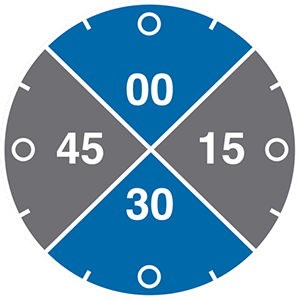
Auto Totaling time clocks minimize payroll processing time and eliminate errors associated with manual transcriptions. Here’s a complete rundown of auto totaling time clock functionality:
Auto totaling time clocks maintain complete and accurate records, helping you remain compliant with labor laws and reclaim lost revenue due to payroll processing time and payroll errors. See the full line of Pyramid Time Systems Auto Totaling Time Clocks here.
Why do you need accurate records? It’s more than just for your employees:
The Fair Labor Standards Act (FLSA) Wage & Hour Division Regulations mandate every employer to keep specific time records for each non-exempt worker. These records must be complete, accurate, and are required to include data about the hours worked by each employee. This data includes:
Standard employee time clocks do a respectable job of recording employee in and out punch times, but their job ends there. It is up to payroll personnel to calculate total payroll hours, including regular time and overtime, for each pay period. The method of manually totaling payroll hours is time-consuming and prone to errors. This labor-intensive process depends on the accuracy of individual employees who manually transcribe data from the time cards to a spreadsheet.
It is easy to miscalculate hours, round up or down incorrectly, or displace a decimal point. According to an American Payroll Association (APA) study, errors resulting from manual time and attendance processing can account for up to 7% of payroll costs. For a company with a $500,000 annual payroll, that adds up to $35,000 per year! The fact of the matter is, manual payroll calculations run the risk of human error, and result in hidden costs that add up quickly.
Click here to see what the Pyramid 4000 can do for your business.
TIME & ATTENDANCE TIME CLOCKS
Pyramid Time Systems
45 Gracey Ave, Meriden, CT 06451
(888) 479-7264
Customer Service – Phone: 888-479-7264 • Email: customer_support@ptitime.com